
Just did up this tutorial and the supplies can be found at the various sites mentioned.
Tube I used is by Butterfly Web Graphics.com and can be found here
Template can be found here # 21.
Scrap kit can be found here is from Clarey's wonderful work called Winter Wishes
Open template and delete copyright.
On the circle layer using your magic want click and paste a paper of your choice as a new layer or use mine #5, invert and delete. Delete original circle layer.
Next, do the same with the square layer using a paper of your choice and then the frame. I flood filled the frame with a solid color.
On the snowflake layer, with your magic want click on a snowflake and holding your shift key click on the remaining slowflakes. Copy and paste a paper of your choice, invert and delete.
Add a drop shadow to your snowflake layer and then instead of deleting your original layer, move it up and then merge the 2 layers down.
Delete your backgound layer unless you would like to use a mask of your choice.
Add your tube of choice and any elements you wish to use.
Merge visable and save.
Don't forget your copyright info.
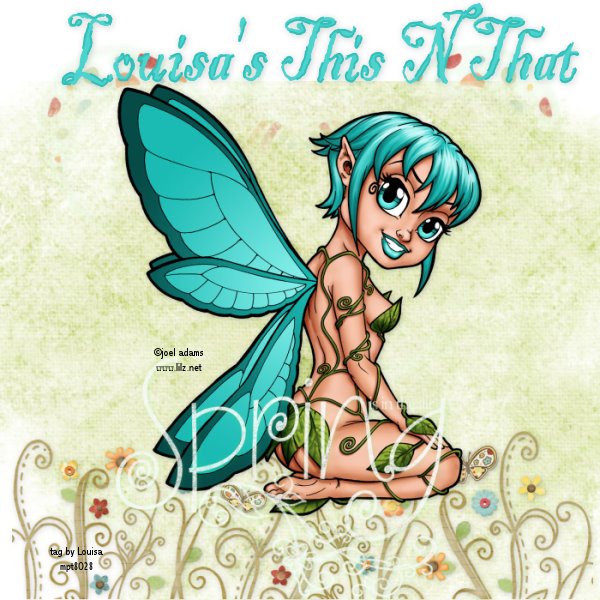








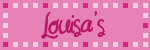
No comments:
Post a Comment