
Wow, what a day, I managed 3 tutorials, LOL
Waiting for Spring
Tube of your choice, I’m using a tube my Dean Yeagle, which is a ptu and you can get it here http://www.cilm.com/
Scrap kit is a ftu kit called Peacheeee which is here http://captivatedvisions.blogspot.com/search/label/FTU%20Kits
Mask of choice, I’m using Vix 268 which you can get here http://www.freewebs.com/vixpsp/masks.htm
Let’s Start!!!!!!!!
Open a transparent image 700 x 700, we will resize later.
Flood fill with white.
Open one of your papers from your kit and copy and paste as a new layer.
Apply your mask and merge group.
Duplicate your merged layer and on the first one adjust, blur, Gaussian blur, radius 20.
Copy and paste the frame of your choice, I used frame 4, move it up and add a drop shadow of your choice.
Copy and paste the tube of your choice to your liking, and add a drop shadow.
Copy and paste any elements you wish to use and place to your liking, adding a drop shadow to each one.
Resize to 400 x 400 all, and add your copyright and wording that you wish.
This tutorial was written for those who have a working knowledge of PSP and I have used version 9 but should be able to be done in other versions.
This was written by me on January 10, 2009 and any resemblance to other tutorials is purely coincidence
Tube of your choice, I’m using a tube my Dean Yeagle, which is a ptu and you can get it here http://www.cilm.com/
Scrap kit is a ftu kit called Peacheeee which is here http://captivatedvisions.blogspot.com/search/label/FTU%20Kits
Mask of choice, I’m using Vix 268 which you can get here http://www.freewebs.com/vixpsp/masks.htm
Let’s Start!!!!!!!!
Open a transparent image 700 x 700, we will resize later.
Flood fill with white.
Open one of your papers from your kit and copy and paste as a new layer.
Apply your mask and merge group.
Duplicate your merged layer and on the first one adjust, blur, Gaussian blur, radius 20.
Copy and paste the frame of your choice, I used frame 4, move it up and add a drop shadow of your choice.
Copy and paste the tube of your choice to your liking, and add a drop shadow.
Copy and paste any elements you wish to use and place to your liking, adding a drop shadow to each one.
Resize to 400 x 400 all, and add your copyright and wording that you wish.
This tutorial was written for those who have a working knowledge of PSP and I have used version 9 but should be able to be done in other versions.
This was written by me on January 10, 2009 and any resemblance to other tutorials is purely coincidence
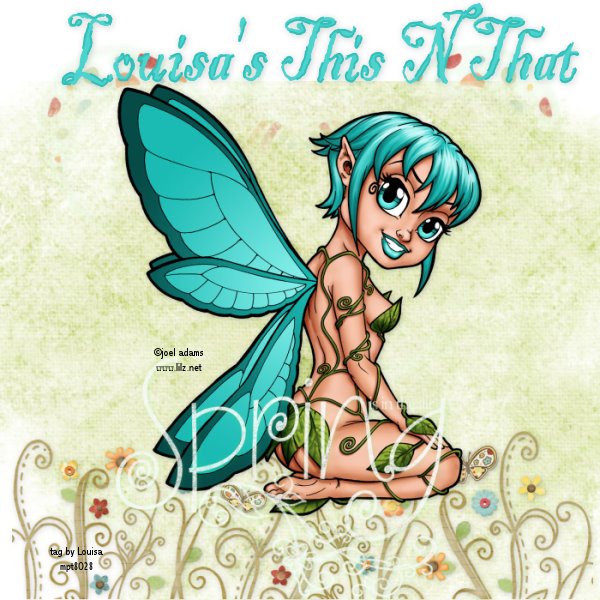








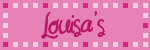
No comments:
Post a Comment